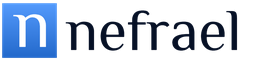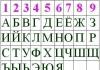DIY Santa Claus from modules
Master Class. "Santa Claus" craft from paper modules
Purpose: This master class is intended for fans of modular origami. Such a toy can be a decoration for the New Year tree or as a gift, or take part in a New Year's exhibition.
Target: Learn to create a figure of Santa Claus from a regular sheet of paper. To cultivate imagination, perseverance and interest in three-dimensional modules when assembling figures.
Master class: “Santa Claus” craft from paper modules
Modular origami. Father Frost
When a whole figure is assembled from large quantity identical triangles, sometimes glue is used when gluing the bottom row for strength. The art of origami itself is a very common type of technique for working with paper. Creating a variety of figures from a regular sheet office paper- the activity is very exciting, but requires patience and perseverance. The figure is made up of many small details, the texture itself finished crafts looks like a knitted fabric, which is knitted from thick threads. When assembled, origami modules are held together by friction and allow the figure to be given a variety of shapes.
This is the kind of Santa Claus we will make with you
Santa Claus - Red Nose
There is a hut in a dense forest,
It has carvings with patterns,
And a feather bed
Which one is hard to sleep on:
Instead of fluff in that feather bed
Only stars-snowflakes,
Ice blanket
Replaces a blanket.
And Moroz lives in the hut
And it's called Red Nose.
It's cold at times
Covers the ground with white snow.
Helps animals too -
Gives snow pillows,
Covers with white fluff,
Whispers songs in your ear.
The gray wolf howls -
She can't sleep from the cold.
And Frost from night to morning
Insulates her hole.
And in the den there is a clubfoot,
Instead of honey, he licks his paw.
Let the frost crackle on the roof,
The bear doesn't hear anything!
Perched on a pine tree,
An owl hoots in his sleep:
"Wow, and the cold is cold,
Never get warm!"
Santa Claus walks through the forest
And he puts things in order:
He pine nuts
Sprinkles it for the squirrels for fun.
I met a red fox -
Gave her mittens.
And he gave his sheepskin coat to the wolf,
Because the wolf was trembling.
This Santa Claus
What is called Red Nose,
Helps all animals
And it saves you from the cold.
Tasks:
Introduce in detail the technique of performing origami
Learn how to create a three-dimensional toy
Teach basic techniques
Step-by-step process for completing the work:
For work we will need: red, pink and white paper, eyes, nose, scissors
First we make triangular modules from a red sheet of office paper
We take a sheet of paper and prepare it for making triangles as shown in the photo



If you want to make a great gift for... New Year or decorate your Christmas tree, then you have come to the right place. I bring to your attention Santa Claus using modular origami technique. In this composition, Santa Claus next to the Christmas tree (we will tell you how to make a Christmas tree a little later) holds a bag of gifts and a magic staff. For manufacturing we need modules of 1/16 size. We need modules in white, red and light pink, and we also need pink neon. Let's begin... We make three rows of 30 modules per row. Watch how to make the bottom in this video tutorial. Further, I will not count the bottom as a row. We make three more rows of white modules. Row 6 – four white modules, the remaining red modules inserted reverse side. Next, the red modules will be inserted only with the reverse side. Look carefully at the photographs. Row 7 – three white modules, the rest red modules. Row 8 – four white modules, the rest red. Row 9 – three white modules, the rest are red, we also insert pink neon inserts (you can use any modules in red shades). See the photo for how to insert pink modules. Modular origami Santa Claus row 10 – insert two pink modules, as in the photo. Row 11 – we finish making the pink insert. Modular origami Santa Claus row 12 - just make a row of red modules, don’t forget about the white modules. Row 13 – insert pink inserts again, see photo. Row 14 – insert two pink modules each. Row 15 – we finish making the pink insert. Row 16 – insert only red modules, not forgetting the white ones. Row 17 – insert pink inserts as in row 9. Row 18 – two pink modules each. Row 19 – we finish making the pink insert, this is where all the pink inserts end. Centered white module insert with the reverse side. Row 20 – insert two white modules with the reverse side, exactly in the center, the rest are red modules. Row 21 – insert the module in the center as usual, then insert the module on both sides with the reverse side. The edges are still modulo. Look carefully at the photographs. Row 22 – Father Frost’s collar and beard are formed. Row 23 – only white modules. Look carefully at the photographs. Row 24 – Look at the photo. Row 25 – insert the pink module with the back side – this will be the mouth. Row 26 – two pink modules, the rest are white. Row 27 – insert light pink modules, look at the photo and count the modules. Row 28 – make the face of Santa Claus, insert 8 light pink modules, the remaining white modules are inserted with the reverse side. Row 29 – 7 light pink modules, the rest white. Row 30 – 6 light pink modules. 31 row – 5 light pink modules. The white modules are inserted with the reverse side. 32, 33 row - two rows of white modules inserted in the usual way. Row 34 – reduce the row with red modules inserted on the reverse side. We reduce without spaces around the entire perimeter, there are 20 modules in a row. Next we insert two more rows of red modules. We complete the cap with red modules, while reducing the row along the entire perimeter, there are 13 modules in a row. The last module connects two modules at once. Glue on the eyes and nose. The nose is made of a large red button. We make hands, look and count the modules. Glue it right hand slightly raised to the top. Left below. Apply PVA glue to the gluing area and hold until it sticks, you can put Santa Claus on his side and wait until it sticks. You can also temporarily stick your hand to the body with a needle, and when it sticks, you can pull it out. The staff can be made from red paper. Roll it into a tube as thin as possible. Glue the ribbon in the form of a spiral (apply glue to the ribbon and hide the ends inside the tube). The star is made of gold foil, modules are 1/32 in size. I also sewed a gift bag. Do I feel like I'm missing something? Exactly! The Snow Maiden is missing. Expect the Snow Maiden very soon! I hope that Grandfather Frost will lift your New Year's mood.
We continue to introduce readers to New Year's crafts made from modular origami - these are Father Frost and the Snow Maiden. This type of decorative and applied art is being liked by an increasing number of users. Today, the process of folding the figures will be accompanied by diagrams. The diagrams will help readers assemble the figures correctly and quickly.
In this art form, the achievements of mathematics are also used.
DIY Santa Claus from modular origami
The Santa Claus figurine, consisting of red, white and pink modules, can be assembled according to the attached diagram. Pay attention to how the diagram shows how to hang the modules.
You will need:
- office paper blanks: red = 140 pieces; white = 64 pieces; pink = 8 pieces
- mouth paper
- eyes
- PVA glue
Preparing modules
- Cut out a mouth and eyes from paper if you don’t have them ready-made.
Tip: To decorate the face of Santa Claus, you can use ready-made doll eyes, but eyes cut out of paper look more natural.
Assembling the figure
- Complete the initial row of 20 red pieces.
- Hang the third row of 10 white modules. Hang rows four through seven according to the diagram.
- In the eighth row, make increases according to the pattern. There are a total of 14 modules in a row.
- From the ninth to the sixteenth row, continue to hang the modules in rows, following the diagram. Each row has 14 modules.
Tip: To avoid mistakes when hanging rows, arrange the modules into pieces, distributing the colors and number of modules according to the diagram.
Assembly diagram

- N.R. - 20 (10 and 10 red) modules
- 3rd row = 10 white modules
- 4 - 1 row = 6 white and 4 pink modules
- 5th row = 7 white and 3 pink modules
- 6th row = 10 white modules
- 7th row = 2 white, 7 red and 1 pink module
- 8th row = 4 white and 10 red modules
- 9th row = 3 white and 11 red modules
- 10th row = 2 white and 12 red modules
- 11th row = 14 red modules
- 12th row = 14 red modules
- 13th row = 4 white and 10 red modules
- 14th row = 14 red modules
- 15th row = 14 red modules
- 16th row = 14 red modules
- 17 - 1 row = 14 white modules
- 18th row = 2 white modules


Santa Claus from modular origami, assembled according to the diagram, is ready. What kind christmas tree Can you do without Santa Claus? The toy turned out to be quite durable and reliable.
Modular origami: Santa Claus (video) assembly
You looked at one of the options for assembling a New Year's figurine.
DIY Snow Maiden from modular origami
The Snow Maiden is made from blue, white, yellow and pink modules. You can assemble the figure according to the attached diagram.

You will need:
- office paper blanks: blue = 111 pieces; white = 45 pieces; yellow = 15 pieces; pink = 8 pieces; red = 1 piece
- mouth paper
- eyes
- PVA glue
Preparing modules
- Fold all the blanks into triangular modules.
- Cut out a mouth and eyes from paper if you don’t have ready-made ones.
Assembling the figure
- Complete the initial row of 16 blue pieces.
- Hang the third row of white modules as shown in the diagram. There are 8 modules in a row.
- Hang rows four through seven according to the diagram.
- In the eighth row, make increases according to the diagram: hang the modules in the same way as you did for the Santa Claus figurine. There are a total of 12 modules in a row.
- Continue hanging the modules in rows, following the diagram. Each row from the eighth to the twelfth has 12 modules.
- On the thirteenth row, increase again. There are a total of 16 modules in a row.
- Continue assembling, hanging 16 modules in each row from the fourteenth to the sixteenth, alternating colors according to the diagram.
Assembly diagram

- N.R. - 16 (8 and 8 blue) modules
- 3rd row = 8 white modules
- 4th row = 6 yellow and 2 pink modules
- 5th row = 4 white, 1 yellow and 3 pink modules
- 6th row = 4 white, 2 yellow and 2 pink modules
- 7th row = 6 white, 1 yellow and 1 pink module
- 8th row = 2 white, 2 yellow and 8 blue modules
- 9th row = 1 yellow, 1 pink and 10 blue modules
- 10th row = 2 yellow and 10 blue modules
- 11th row = 4 white, 7 blue and 1 red module
- 12th row = 12 blue modules
- 13th row = 16 blue modules
- 14th row = 16 blue modules
- 15th row = 16 blue modules
- 16th row = 16 white modules
Figurine design
Using PVA glue, glue the eyes and mouth to the Snow Maiden's face.
Tip: You can decorate the figurine using glitter or give the Snow Maiden a spruce branch, collecting it in the same way as for the Christmas tree.


The Snow Maiden from modular origami, assembled according to the diagram, is ready.
Modular origami: Snow Maiden (video) assembly
The video is given as an example of assembling a different form of figurine.
I hope the information presented was useful and you will be able to repeat the origami technique and create new Year decoration. After all, the origami technique surprises with its capabilities and even romance.
In those distant times, the ability of a rich nobleman to entertain his lady at a ball by folding paper figures was considered a sign of good upbringing. The aristocracy and courtiers had to have certain skills in this art.
Notes folded in a certain way were a sign of friendship or good wishes. They managed to express more attention and love than could be done with words. Various noble families depicted origami figures on coats of arms and seals.
On new year holidays every craftswoman tries to make various decorations. Origami Santa Claus is original decoration, which can be made from plain paper. It is not expensive and very convenient to use. Snowflakes and other themed items are cut out of paper, and interesting garlands and Christmas tree decorations are also made.
In addition to the fact that the house needs to be decorated with toys and tinsel, the New Year tree (Christmas tree or pine) must also be decorated. Under Christmas tree It is customary to fold gifts and put up figures of Father Frost and Snow Maiden. They are also easy to make yourself. For example, you can use the modular origami technique, in which special paper blanks are folded according to a certain pattern.

Origami Santa Claus is an original decoration that can be made from plain paper
Making an origami Santa Claus craft is very simple if you understand the principle.
Important! The main thing is to stock up on elements desired color, and then fold them in a certain sequence.

Making an origami Santa Claus craft is very simple if you understand the principle
This is very interesting job, which will be useful for children. The technique of modular origami can be taught to a child, and after that he will be able to independently create interesting crafts and home decorations. The peculiarity of this process is that absolutely no glue is used, and scissors are needed only at the very beginning stage. The rest of the time, the child can work on the craft himself and parents will not have to worry about the baby getting hurt with a sharp object or using glue for other purposes.

7 rows of white modules
On a note! The modular origami technique itself involves the use of paper elements that will be folded in a certain sequence; most often you can find patterns that use 1/16 or 1/32 modules.

8 row - 4 white, 26 blue
Here we are talking about how many parts it is necessary to divide an A4 sheet in order to make elements for work from it.

Row 9 - 3 white, 27 blue
Modules are prepared from each individual piece of paper. To do this, you need to fold it in half, then connect the edges to get a triangle, the lower part of which will protrude slightly. Here we also bend the edges to the middle line. Received smooth paper triangle fold it in half and get a module for further work. The same must be done with the remaining elements. The number and color of modules depends on the specific scheme.

10, 11, 12 rows
Modular Santa Claus
To work on origami Santa Claus, you will need to prepare white, red and light pink blanks; in total, it takes 1163 elements to make the figure. Of these, 559 will be white, 529 red, 47 pink and another 28 light pink.

13-18 row
Step by step assembly Modular origami Santa Claus looks like this. The first 5 rows, each of which will consist of 30 red modules, need to be laid out from white elements in a circle. In the sixth row you need to lay out 4 white elements, and the rest will be red. There will be only 3 white modules in the seventh row. They should be located above what was laid out in the sixth row. We repeat the eighth row in the same way as the sixth.

Rows 19-23
Starting from the 9th row, a pink insert is added. It will alternate 1-2 in each row. They need to be placed on top of each other, just like the white elements. We cover everything else with red.

On the 19th row the pink modules should end. White element there will be only one in this row and it needs to be secured with the reverse side. In the 20th row there will be only red elements, but 2 new white modules are inserted above the white one from the previous row.

25 row
Next are 2 red rows, behind which the formation of Santa Claus’s collar and beard will begin. In rows 22-24 we make only white elements. At 25 you need to start making a mouth from a light pink module. In row 26 there will be a couple of pink elements, and the rest are white.

Laying out modules
The top of the face, which will follow the white beard, should also be made light pink. To do this, you need to calculate 8 elements of the desired color in the right place. For a product of this size, 4 rows for the face will be enough.

30 row
Then everything is complemented by a couple of rows of white modules, which will symbolize the hat of Santa Claus, and then everything gradually decreases with red elements.

32 row
Working using the modular origami technique is interesting because here you can show your imagination, and not act strictly according to an established scheme. In the process of creating origami Santa Claus, the artist may have a desire to add to the product additional elements. For example, it is not at all necessary to make Santa Claus with a long beard. Some people will want to make the character’s smile wider. In general, the proposed scheme can be easily changed.

Rows 37 and 38
As for colors, you can combine not only traditional red and white, but also blue or gold with white modules. Beginning origami artists can try their hand at smaller pieces, but it can be difficult to achieve realism in them, that is, the beard can blend into the face, hat, etc.

Adding a red module in the center
How to decorate a modular Santa Claus?
After the main work on creating a modular origami Santa Claus has been completed, it is worth putting the product in order using certain details. Santa Claus should have his hands done. They are easily made from a couple of rows of red and white. This fairy-tale character will also need a staff. It can be made from rolled paper, and the top can be decorated with a star cut out of silver or gold foil.

Laying out the sleeve
The face of Santa Claus also needs some additional work. In the place where the light pink modules were used, you need to glue the eyes and red nose. All this can be cut out of colored paper, but the toy will look more impressive if the eyes are purchased in a specialized store, and the nose is made from a pin with a large round tip.
Santa Claus - rear view
Santa Claus's sleigh
On a note! The fabulous origami Santa Claus will look great on its own, but if you add a few more details, you will get a whole composition that will not leave anyone indifferent.
For example, next to the figure of Santa Claus itself, you can put a fairy sleigh and even make horses. The latter option is considered a very complex product that only experienced craftsmen, so first you should pay attention to simpler sleds.
The modular origami Santa Claus sleigh will consist of 2 parts, that is, first of all you need to work on the top and back, and then you can move on to the front. It will take 633 red-brown modules and 269 yellow ones. The color of the sleigh can be changed if desired. For example, if possible, you can use glossy golden paper. Such a sled will look simply gorgeous.
As for Santa Claus's sleigh, the modular rigami is made step by step in a certain sequence. From the first to the third row we simply make 60 red-brown elements. In the fourth we already alternate 4 yellow - 20 red - 4 yellow - 32 red. On the left side there will be the back of the sled, and on the right - the front. We start assembling the product from the back. In the fifth row we insert 1 yellow module - 31 brown - 1 yellow. From the sixth to the eighth we do the same, but with one less red-brown element each time.

Santa Claus on a sleigh
In the ninth row there will be one yellow module on each side, and in the middle there will be 29 red ones. In the next 2 rows there is already one less brown-red.
In the 12th row there will be 4 yellow elements on the sides and 22 red-brown ones in the middle. From each edge there is one yellow triangle in the 13th and 15th rows and 21 brown triangles in the center. Also 14, 16 and 18, but in the middle there are only 20 red-brown elements. In the 17th and 19th rows there will be 19 red-brown ones, in addition to the side yellow ones, and in the 20th row there will be one less element. We complete this part with a row of yellow modules only.
After this, you can proceed to the design of the front side. Here 4 rows will already be ready, and from the fifth to the seventh we lay out one yellow one on the sides and from 17 to 15 red-brown ones. At the end there will be 18 yellow elements.
At this point, Santa Claus's sleigh can be considered ready. You can add a red bag to them using the modular origami technique, which is very simple to do. A traditional bag of gifts would be a great decoration for the sleigh. This product should be installed next to Grandfather Frost himself, and next to it should be a pile of miniature wrapped gifts made using a similar technique. The result is a very interesting holiday composition that will look great under the tree or on the New Year's table.
Santa Claus from modules will be a real decoration for the New Year's forest beauty, and children are looking forward to long-awaited gifts from him. This craft can also be presented as a souvenir to family and friends.
Modular origami Santa Claus made using modular origami technique from triangular modules.
At the base of Santa Claus's body there are 30 triangular modules. For the first three rows of the body, 90 white modules are needed. We assemble a chain of two rows of modules long side outward, fasten the chain with the third row. We got three rows of modules with 30 modules in each row. Add four more rows of white modules. We get seven rows of white modules.

Turn the crafts corners up.

In the eighth row - 4 white, 26 blue modules;

ninth row - 3 white, 27 blue modules;

tenth row - 4 white, 2 blue, 1 white, 20 blue, 1 white, 2 blue;
eleventh row - 3 white, 2 blue, 2 white, 19 blue, 2 white, 2 blue;
twelfth row - 4 white, 2 blue, 1 white, 20 blue, 1 white, 2 blue;

thirteenth row - 3 white, 27 blue;
fourteenth row - 4 white, 26 blue;
fifteenth row - 3 white, 5 blue, 1 white, 15 blue, 1 white, 5 blue;
sixteenth row - 4 white, 4 blue, 2 white. 14 blue, 2 white, 4 blue;
seventeenth row - 3 white, 5 blue, 1 white, 15 blue, 1 white, 5 blue;
eighteenth row - 4 white, 26 blue;

nineteenth row - 3 white, 27 blue;
twentieth row - 4 white, 2 blue;, 1 white, 20 blue;, 1 white, 2 blue;
twenty-first row - 3 white, 2 blue;, 2 white, 19 blue;, 2 white, 2 blue;
twenty-second row - 4 white, 2 blue;, 1 white, 20 blue;, 1 white, 2 blue;
twenty-third row - 1 white module with the long side out, 1 white with the short side out, 1 white with the long side out, 27 blue with the long side out;

 twenty-fourth row - 4 white short sides out, 26 blue short sides out
twenty-fourth row - 4 white short sides out, 26 blue short sides out

twenty-fifth row - 1 white with the short side out, 25 blue with the short side out, 1 white with the short side out;

We continue to lay out rows of modules without filling the central part.
Twenty-sixth row - 1 white short side out, 24 blue short side out, 1 white short side out;

twenty-seventh row - 1 white with the short side out, 23 blue with the short side out, 1 white with the short side out;

twenty-eighth row - 1 white with the short side out, 22 blue with the short side out, 1 white with the short side out;

twenty-ninth row - 1 white with the short side out, 21 blue with the short side out, 1 white with the short side out.

We connect the corners of the lower white modules with a white module with the long side outward.

We put two white modules on 6 corners, each module on 3 corners.

Then, going up from the bottom, we connect 2 white corners with white modules with the long side outward.

In the thirtieth row we reduce the number of modules - 18 white modules with the long side outward. This is the number of modules without a central part. (That is, on 21 blue modules with the long side outward and 2 white modules with the short side outward, we put on 18 white modules - we put 12 modules on 3 corners, 6 modules on 2 corners).

Fill the central part with white modules with the short side facing out.

Add a red module in the center with the long side facing out.

Thirty-first row - 23 white, long side out;

thirty-second row - 5 pink with the short side out, 18 white with the long side out;

thirty-third row - 6 pink with the short side out, 17 white with the long side out;

thirty-fourth row - 5 pink with the short side out, 18 white with the long side out;

thirty-fifth row - 23 white with the long side out;

thirty-sixth row - 16 blue with the short side outward - we put 14 modules on 3 corners of each module, and put 2 modules, as usual, each on 2 corners.

The thirty-seventh and thirty-eighth rows - 16 blue modules each with the short side out;

thirty-ninth row - 11 blue ones with the long side outward - we put 10 modules each on 3 corners, and 1 module, as usual, on 2 corners.

We assemble a sleeve of 16 rows of modules: 4 rows of white modules, 12 rows of blue modules. The number of modules in rows alternates: 3 - 2 modules.

We glue the blue mittens into the pockets of the white modules.

Glue the arms on the sides of the body, glue the eyes and nose. Santa Claus from modules is ready!