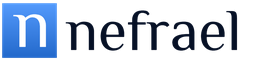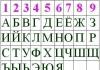In this collection we have included ten more entertaining and educational applications that will be of interest to children. preschool age(3-6 years): puzzles and jigsaw puzzles, tests for the meaning of letters and numbers, collections of mini-games, as well as tasks for intelligence, strengthening visual memory and attention.
Arkady Parovozov
This game is based on the popular cartoon "Arkady Parovozov to the Rescue", aired on the MULT TV channel. It is impossible to lose in it: if a child does something wrong or the task is beyond his strength, and his parents are not around, help will come main character, will tell you the correct answer and explain how to do the right thing.
The application teaches the child what will be useful to him in life, develops imagination, ingenuity, memory and logical thinking. And all this is accompanied by bright animation and funny voice acting. In the very first task, for example, it is required to seat passengers in train cars with corresponding numbers, which helps a child who is just learning to count, remember and pronounce numbers.

Mini-games are equally interesting for girls and boys. You can go through them endlessly, solving puzzles over and over again at different difficulty levels. And you can diversify the gameplay through in-app purchases by unlocking two additional blocks of three mini-games each.
To the Moon with the Fixies
An adventure arcade game based on the educational cartoon "The Fixies". The child's task is to guide the rocket to the Moon, collecting bonuses along the way, flying around meteorites, obstacles and other space debris. Using the points you earn, you can upgrade the aircraft, increasing its speed, maneuverability and flight distance.
There are a total of 100 levels in the game with animated inserts. The gameplay is somewhat monotonous, since the rocket is controlled with only two buttons: left and right. Internal purchases are present and are quite expensive. For example, 100 thousand energy will cost 599 rubles, 2+ to health - 649 rubles. However, the game can be completed without them.

Smart puzzles
A training program for the youngest (from several months to 3-4 years), which promotes the development of logical thinking. In it, the child must assemble whole pictures depicting various animals from scattered pieces. The complexity of the puzzles increases with each next level.
While solving the puzzle, children listen to real sounds of animals and vehicles. In the free version, the number of puzzles is limited - 4 pieces each for the initial and intermediate stages. The full version (30 images) can be purchased for 129 rubles.

Let's learn letters!
"Learning letters!" - an interactive alphabet that will help a preschooler master the alphabet and learn to read faster. The application has three modes: “Electronic ABC”, when the child is shown a funny illustration and a short instructive poem starting with a particular letter, “Letter Constructor” - when you need to make a letter from 2-4 pieces, and “Double Puzzles” - when you need to match the letter with the picture.
All letters, pictures and illustrations are voiced, and during the game the child listens to the sounds of the forest. In the free version, only the first seven letters of the alphabet are available for study: from A to E. You can unlock the rest for 119 rubles.

Animals for children
A game that will allow a child to broaden his horizons by learning about the habits, lifestyle, and nutrition of different animals and birds. The application shows photos of animals to which you can only answer “yes” or “no”, for example: “Where is the fish swimming? Among the stones?”, “Which animal’s babies are in the picture? Tiger?” or "What is the dog doing? Is it itching?"
The application contains 100 colorful photographs of animals and 300 audio questions, and any action of the child is commented on. If the baby answers incorrectly, a pleasant female voice will explain why the mistake was made.

Letters, numbers, alphabet
“Letters, numbers, alphabet” is a collection of several mini-games that help you master the alphabet, arithmetic, and also develop memory and attentiveness. The child will have to perform basic arithmetic operations (counting, addition, subtraction), identify shapes and colors, put together puzzles and find differences in pictures, as well as draw letters and numbers by sliding a finger across the screen.
Each word, letter, figure and number displayed on the display is spoken. For successfully completing a level, children are given a reward. The full version of the application costs 119 rubles.

Smeshariki. Cooking
A game based on the universe of the children's animated series "Smeshariki". The program consists of a variety of puzzles that promote the development of logic, speed, attention and other qualities. The child must collect the harvest, giving instructions to the characters, arrange fragments of the picture in the correct order, and put vegetables and fruits in the cart.
Short animation videos are shown between levels. In the free version of "Smeshariki" 8 levels out of 16 are available, and advertising is also shown. You can remove restrictions using an in-app purchase (119 rubles).

Toca Band
Toca Band is a music app that allows kids to create unique tunes by dragging characters onto the stage. By experimenting with rhythms and beats, your child will learn which sounds go well together.
You can assemble a group from 16 cheerful animated characters, each of which makes its own sound (drums, flute, DJ, vocals, alarm clock, balloon etc.). And by placing any of the characters on a pedestal with a star, the child himself will be able to play a solo on his instrument. The program is very simple, but completely free, there are no in-app purchases.

Memory and attention
"Memory and Attention" is a collection of seven mini-games developed with the participation of child psychologist. Problems with four levels of difficulty are designed to train visual memory, concentration and attention span in preschoolers (4-7 years old). The child will have to remember colors and place them in the correct order, find the right objects among a mass of others, sort numbers in ascending order, etc.
One of the mini-games, when you need to press a button in time when a certain object appears, trains your reaction. “If, as a result of impulsiveness, the child clicks on another object, then this is considered a mistake. Thus, this game develops selectivity of attention and self-control,” write the developers. In the free version of the application, the number of puzzles is limited. You can unlock them for 59 rubles.

Preschool learning with Penguy
This application contains 15 educational games, specially adapted for children 5-6 years old who will soon go to school. The child learns together with the cheerful little penguin, finds matching pictures, selects figures of a certain shape or color, points to the smallest or largest object, counts them, etc.
For a series of successfully solved puzzles, you are given a prize in the form of a sticker that can be used to decorate your house. All user actions are voiced, and if the child finds it difficult to answer, Pengui comes to his aid. The program is completely free, there are no internal purchases.

Fairy tale machines: Tops and roots
An interactive fairy tale based on the cartoon of the same name. Examples of tasks are to indicate the procedure to grow a turnip, find the differences between two pictures, cut off the tops, remove obstacles in the path of a bear, and so on. The game is quite short: 12 mini-games, but they are interesting to play through again and again. The app is free and there are no in-app purchases.
From the point of view of educational psychologists, children should always be given great attention in terms of their learning, which should be more playful than serious. Fortunately, nowadays, on the vastness of the modern Internet, there are special class educational programs for children that can be easily downloaded for free and worked on with young children who want to know as much as possible at a young age. But, unfortunately, not every parent shows serious responsibility for this issue, often, as usual, replaced by ordinary laziness, and these are children!
If you consider yourself loving parent, and want to use educational programs to teach your children at home before school, you can download any of the following for free on a special website portal, where you can go by clicking on the appropriate link. For the little ones, an educational program for young children in the form of an interesting talking alphabet, which you can download for free and install on your Personal Computer, start working with your child. The main thing is to take the recommendations of psychologists and teachers with great responsibility, and only then will the result of your training be truly satisfying.
Download programs for children for free and at high speed
You, as a parent, should pay the greatest attention to your child’s abilities and personal interests in one or another science. For example, if your child really likes to count, ideal solution It will be under the beautiful name “Count it”, which for children is a passport to the world of mathematics. The advantageous advantage of this program for children is early age, in addition to the fact that it can be downloaded to your computer for free, is the presence of a test in the functionality, which provides the child with the opportunity to consolidate the acquired knowledge.
Well, for the youngest children who do not yet understand mathematics, an excellent solution would be to choose the free educational program “Cheburashka”, which can also be downloaded from the portal I briefly announced above. This amazingly simple children's program for toddlers, available for free download, contains unusually cunning tasks that are solved together with a popular Soviet cartoon character.

You can download any of the above educational programs for children to your computer absolutely free of charge, simply by taking advantage of the offers on the website, which also contains many other interesting products with extensive pedagogical functionality. As for the rest, as for your individual choice of this or that program of training functionality, I think you will already figure it out on your own.
In our world, great importance is attached to the comprehensive development of the child. Educational toys, books and much more are used. And, of course, technological progress does not stand aside. From an early age, children are drawn to computers, tablets and smartphones, which they see in the hands of adults. Some believe that they only bring harm, however, these gadgets can also be beneficial if you install educational programs for children on them.
Azbuka Pro
It is impossible to imagine without an application aimed at learning the alphabet. "Azbuka Pro" is a talking alphabet. The program is suitable for preschool children - 3-7 years old. With its help you can learn Russian and English alphabets, basic reading and counting. The main thing to do is to find pairs of letters. When you press a certain card, the child will hear a pleasant female voice that will voice what is written.
Using the same application, you can teach your child how to use a computer mouse. It is recommended to learn to read by doing exercises such as “Smart Cubes”, “Poems”, “Words”, “Two Letter Syllables”. In the latter case, the syllables are arranged so that the baby can understand the connection between changes in letters and sounds. It is important that parents are present when the child is studying. Let the baby repeat the sounds, and mom or dad monitor the correct pronunciation.
"World of Letters" - ABC for children
Many educational programs for children today are produced for devices running on the Android platform. After all small child It will be much easier to cope with touch controls than with a mouse and keyboard. “World of Letters” is just such a game. From the age of two, your child will be able to learn letters and memorize words. But the program may also be relevant for a six-year-old child if he has not yet learned the alphabet. Well, if for him letters are a completed topic, then he will be able to test his knowledge and have a little fun by putting together puzzles.

"Count it"
Many different themes can be used as the basis for computer games for children. Developmental programs for learning numeracy also exist. One of them is “Count it.” The game teaches the basics of calculations. The child will be able to learn addition and subtraction of numbers within tens, as well as tens. In an accessible form, the program explains how ten is formed and how to add numbers up to one hundred.
You can check how well you have mastered the acquired knowledge using a test. A good point: after completing it, you can see which tasks were solved correctly and which were not, view the results of the solutions and get a mark. The number of examples and the time allotted for their completion can be changed by the user, but they themselves are generated automatically. The program is distinguished by musical accompaniment and sound effects.
MemoFace
Educational computer programs for children can be aimed not only at teaching something. For example, MemoFace develops attention and memory. The essence of the game is familiar to many. In front of the child there will be a field on which closed cards lie. We need to look for pairs. The main distinguishing feature of the program is that you can install a set of images yourself. So, you can upload photos of your loved ones, nature, children's drawings, etc. Various scenarios are available in the game: simple memory training, learning foreign languages and homonyms.

"Funny Motors"
Two educational programs for children have been released under this name. Each part includes 27 tests and educational games. They are designed to develop attention, spatial imagination, logical thinking, motor skills and memory. Here you can find puzzles that test your drawing ability, color knowledge tests, games that develop auditory memory, and much more. Games can be used in schools and kindergartens during the first lessons using a computer. They help to acquire spelling and numeracy skills.

The name of the game is easy to explain. The main characters are nine cars. These are an airplane, a helicopter, a taxi, a bus, a truck, a ship, a submarine, a steam locomotive and a tram. And they all live in the City of Machines. There is an airport, a helipad, a taxi stand, a bus station, garages, a port, Orchard, amusement park and forest. Two games and one test were created for each hero. When you select a specific car, a specific location opens.
"Example"
As we see, many educational programs for children have several functions at once. The game "Example" provides the following modes:
Addition and subtraction. Now, when working with a child, parents don’t have to come up with examples on their own. The program will do this for them. The difficulty can be chosen by an adult. It all starts with simple examples for addition and subtraction, then unknown terms are added, etc.
Multiplication table. In this mode, the child will be asked to solve examples based on the multiplication table. Knowing the capabilities of their baby, mom and dad themselves note how difficult the tasks are. You can choose examples with unknown factors, dividends and divisors, etc.
Foreign languages. The child’s task is to learn new words, and the parents’ task is to add them to the dictionary.

Expressions with brackets. Already from the name it is clear what the tasks will look like. The child will have to put down the order of actions, complete them and enter answers - first for each part, and then general, for the entire example.
Spelling. The mode is designed for learning Russian spellings. There are some difficult words with missing letters that need to be filled in. The program will note which answer was correct and which was wrong.
Column calculations.
Performing operations with fractions.
What’s noteworthy is that the program can be configured so that it starts immediately when you turn on the PC, and you can exit it only when the child solves a set number of examples.
"Cheburashka"
Work out with someone you've known for a long time cartoon character It will be very interesting for children. Educational programs do not always have a colorful design; kids will play with Cheburashka with great pleasure. And parents don't have to worry - game form their child will be able to learn a lot of new things.
This series contains four different educational games:
- "What? How? Why?" For children over five years old. The child will play the role of team captain in the Fairy Tale Experts Club. Its other members are Cheburashka, Gena, Shapoklyak and Lariska. Prize - Cup of Wisdom.
- “Cheburashka in the Zoo.” The monkeys dismantled the Shapoklyakmobile and took them to different corners of the zoo. Cheburashka and Gena's goal is to assemble the car, because otherwise the old woman will not leave them alone. However, to do this, they need to solve many riddles and play smart games with cunning monkeys. The game elements are designed to train memory, logical thinking, observation, reaction and motor skills. Suitable for children from 6 years old.

- “Cheburashka is learning English.” Current application for children. Educational games and programs aimed at learning foreign languages are more popular today than ever before. All parents strive to ensure that their child receives a good education and “becomes a popular person.” From the age of six, a child can study with his favorite cartoon characters. Shapoklyak, as always, plots intrigues, and the child must help Cheburashka and Gena get out of difficult situations. Along the way, he will learn 250 new words and play 19 mini-games.
- “House for Cheburashka.” A correctional and developmental program for children rarely includes computer games. It is mainly built on live communication. However, some elements may well be used in such work. For example, you can take puzzles from this game. And already at home the child will be able to pass it full version, because building a house for your favorite hero is very fun and interesting.
Computer programs allow children to learn various areas the surrounding world without coming into direct contact with them. Electronic materials can fully and vividly show any processes in the form of a game, and preschoolers will remember them faster.
When choosing a game, parents should rely on the child’s age and tastes. Usually preschoolers are interested in everything that concerns their idols - cartoon characters, heroes of fairy tales and films. If you are not sure whether a game is suitable for your child, try to find software with a trial period. It can be downloaded and used for free for a certain period, and if the child likes the game, it can be purchased.
Why are training programs needed?
Educational games can teach your child a lot. Electronic materials make it easy to learn letters and counting. You can help a preschooler master not only his native language, but also a foreign one. To do this, you need to find and download the appropriate programs, cartoons or games. Some of them are available online and can be watched for free without downloading to your computer.
Such games enrich the child’s speech, teach him new words and their meaning, and the preschooler learns about new phenomena and possibilities. But most importantly, he can try himself in action: use letters, putting them into words, control his favorite character, performing certain actions aimed at learning.
You can also find logic exercises for preschoolers on the World Wide Web. Older children enjoy solving logic problems and trying to find solutions in games that require logical thinking. Program management requires attention and quick response to what is happening. Choose games for preschoolers that will force your child to concentrate on the story. For the little ones, it is enough to learn to use a mouse and simple programs. Over time, the child will be able to independently turn on and off the game he needs.
When acquiring skills in working with electronic materials, a preschooler does not have to spend everything free time at computer. Do not forget to use other teaching methods, use educational games not on the computer, teach your child not only to memorize letters, but also to write them with a pen or pencil on paper.
Some useful computer programs are available to us for free. For example, a graphic editor that can be used to teach your child how to draw. The benefit is that it is difficult for preschool children to draw neat lines, and this software will help train this skill. The editor also has a wide palette of colors and shades, and the preschooler will remember them when drawing the next picture.
Classification of programs

All programs can be divided into classes, which are convenient to navigate when choosing the next game for your child. In addition, consider the child’s age, interests and abilities. Games vary in difficulty level, and if your child is not yet familiar with the material, you should not purchase a game with a difficult level. It’s good if the difficulty level increases from the simplest to the most complex, so the baby can see his progress.
In total, the following areas can be distinguished:
- Teaching writing and counting;
- Training attention, memory and logic;
- Development of fantasy and abstract thinking;
- Education of artistic taste;
- Development fine motor skills.
The first direction is considered the most popular, because for preschool children it is important to learn letters, numbers and master them fully. Educational games are always bright and interesting so that the child does not get bored remembering information.
Logic games require the child to be attentive. This trains your thinking and forces you to look for ways to solve a problem. in unusual ways. All this will help the preschooler think creatively in the future. This category of programs contains electronic games like puzzles and quests. A large number of logic programs were created using the teaching methods of Maria Montessori.
Drawing develops imagination, but you can download games for free in which you not only need to create an image, but also choose a suitable pair for it. This category contains many mosaics, as well as games for girls in which you need to choose clothes for an electronic hero and create a specific image. These games are created specifically for children; they not only develop imagination, but also cultivate delicate taste.
Programs designed to teach preschoolers colors, shapes, and musical sounds have a narrower focus. These are coloring pages, interactive music games and other software that can be purchased or downloaded for free on the official website.
Programs that require mouse or keyboard control have a positive effect on fine motor skills.
Any educational program should benefit preschoolers and not harm them, so parents must know the rules for using electronic programs. Preschool children should not be allowed to sit at the computer for long periods of time. Children under six years old are allowed to spend no more than half an hour a day playing games, and older children should take breaks after 20-25 minutes.
No training programs on a computer can replace physical activity, so make sure that your child periodically does other things. It’s even better to read a printed book rather than an electronic one.
A child can master a learning program from the age of three, but parents should not leave their child alone with a computer. Be sure to monitor the time spent in front of the monitor and do not allow your child to play for more than 30 minutes.
But the opposite situation can also happen when a preschooler refuses to learn using electronic materials. Don't force him, but try to interest him with a colorful cartoon or show him how you play yourself. During the first time of teaching a preschooler, it is necessary to be close to him in order to help in time if the child has questions.
IN modern world there are a lot of innovations that have turned the whole world upside down. If earlier our parents taught us with the help of books, today many people wonder whether a multifunctional computer can help a child develop? And if this is possible, then what educational programs for children should I use and will this harm the child? We will answer these questions in our article.
Is it worth teaching children to use a computer?
So, first, let’s determine whether it’s worth teaching your child to use a computer from an early age.
If you are not lazy and visit one of the forums on this topic, then you will see a huge number of contradictions in the communication of parents, since all children are different and their interests are also different. While some prefer a computer, others are more interested in books. So what to do, you ask.
The answer is very simple - it is necessary to understand the child, in accordance with his development and his desires. Doctors allow a child to sit at a computer from the age of three, but taking into account the fact that the time spent on an information machine should be strictly limited, since such a procedure can only bring harm, and not the desired benefit.
How long can a child sit at the computer?

According to the advice of doctors, the youngest children (from 3 to 6 years old) can afford to spend no more than 30 minutes a day at the computer, older children (from 6 to 10 years old) - an hour a day, and children aged 10 to 12 years - 2 hours a day. Don't forget about breaks of 15-20 minutes. At first, it is better to spend time at the computer together with the child, in order from the cradle to develop an even posture, hand position, eye distance from the monitor and create the necessary lighting in the room. Remember that when introducing a computer into your child’s life, you should not exclude walks, active recreation and reading books from it.
What programs are there for children?

Experts have also done a great job of coming up with educational games that open up various disciplines that help further learning at school.
At the moment, there are a lot of different educational, developmental and educational programs on the Global Network that are very popular among parents when choosing a set of programs for their children.
There are five areas of programs that experts have identified, namely:
Math games for kids

This category will most likely include programs and games that are responsible for counting and reading. This is the most developed category. To begin with, you can learn numbers, letters and signs. Auxiliary programs and dictionaries will help expand your child’s vocabulary, and normal use of the keyboard and mouse will help develop his reaction time. We recommend such educational programs as “Entertaining Arithmetic”, “MathMatic” and “Pani Soobrazhalkina”, in which the main character is a bright toy who loves to count.
Logic games for children

In this direction, the main emphasis is on the development of logic and memory. Logical thinking Your child can be developed both by games in which you need to operate with things, and by programs with the definition of silhouettes. Memory is very well developed by puzzle programs or games for finding and collecting objects, fruits and much more. Examples of such simple programs include Cifiri, Baby Logics and Montessori programs.
Games to develop imagination and perception

Programs suitable for the development of imagination and three-dimensional perception usually contain tasks aimed at drawing something specific or at collecting a character. In “Snow Riddles” your child will be able to assemble a mosaic, and in “Tower Box” they will be able to put the given objects in a certain way in a given order.
Games for developing fine motor skills

Non-computer games work much better for this direction, but nevertheless, when a child plays on a PC, he presses keys and moves the mouse here and there. These simple movements contribute to the development of motor skills. The games “Air-Race” and “From the Screw” are especially popular among children.
Art and music programs

Art and music programs that can be easily found on the Internet will help you learn colors, notes, tones, and also learn to perceive art. Using the simple Paint program, your child will be able to learn how to draw their own little artistic masterpieces.
The most important thing when choosing educational programs for children is to take into account the age category and its preferences in order to find a suitable individual option. It will be just great if you find an educational game with your loved ones fairy-tale characters child, then the learning process will be very easy and fun.
The similarity between parental education is in one thing: they teach children how to draw and read the old fashioned way: on pieces of paper and from books, but mathematics and English language trust the computer.
If you select a complete set of educational games individually for your child, then your child’s learning will be very simple and easy.